How to Write a Dynamic LinkedIn Profile
by Bethany Good | Jan 10, 2024
Posted in Brand Personality, Copywriting, Social Media, Tips and Tricks
When writing a LinkedIn profile, you want to stand out from the crowd. You want to differentiate yourself from others with similar work experiences. You also want to show yourself as an industry leader with the skills and expertise to help organizations reach their goals. How do you do this?
We’re going to take this section by section. By the time you finish reading this, you’ll have a LinkedIn Profile that will gain interest, buzz, or even leads. And who doesn’t want that?
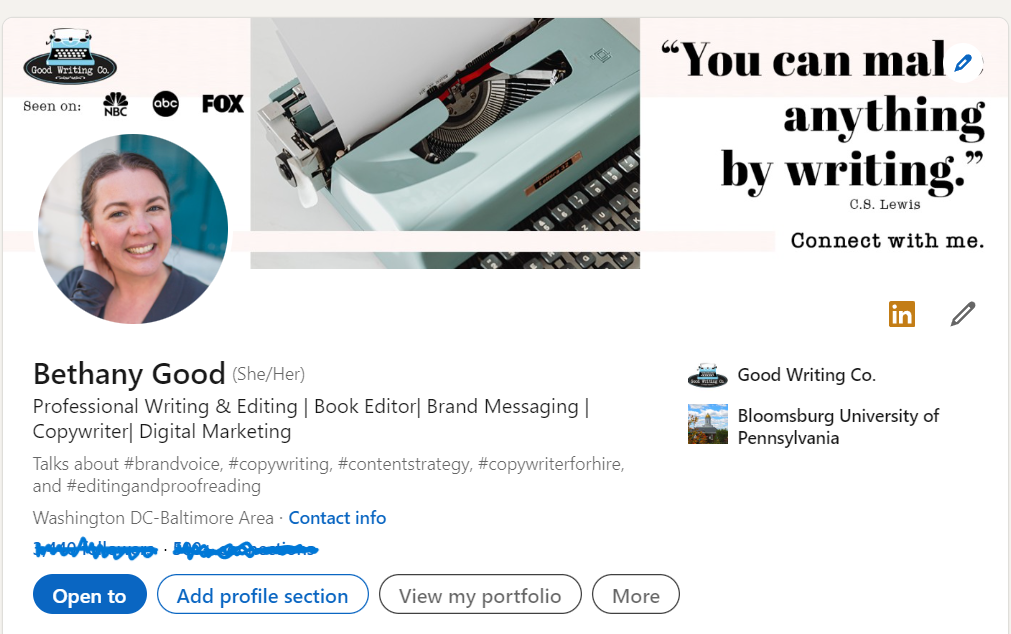
My LinkedIn Profile
Intro Section
Profile picture
Take a look at your profile picture. Is it recent? Is it relevant to your current role? If you don’t look like the person in your profile picture, it’s time to get a new headshot. While headshots can be expensive, portraying yourself as professional and approachable to potential employers is worth it. There are a lot of personal branding photographers out there who can help you look your best to recruiters or HR managers.
- Tip: Your profile picture should be neck up and focus on your face. It should be clear and free of other distracting elements.
Headline
The next thing a new contact sees is your headline. You list your job title, services, or other vital identifiers here (separate these by commas or vertical lines.) Remember, your headline isn’t just about you. This is where you can show others how to help THEM.
You can add relevant certifications, but be careful not to use too many acronyms after your name.
- Example: Scientist Sally, GMP. GMP stands for Good Manufacturing Practices, which means it’s not a certification or earned title. You can add this to skills, but keep it out of your title.
Banner/ Background photo
You can also add an attention-grabbing background photo highlighting your work experience, contact information, business logo, new book, or anything else you want people to know about. You can create a background photo in Canva or hire a graphic designer to make you an eye-catching visual. Check the screenshot below to see a great example of an intro section. Joyce Feustel’s banner image is clear and approachable.
- Tip: Utilize the custom button. For entrepreneurs like me, the button in your profile can be a great tool to showcase your website, YouTube channel, or portfolio.
- Note: you can edit any information in your intro by clicking the pencil button at the top of your profile.
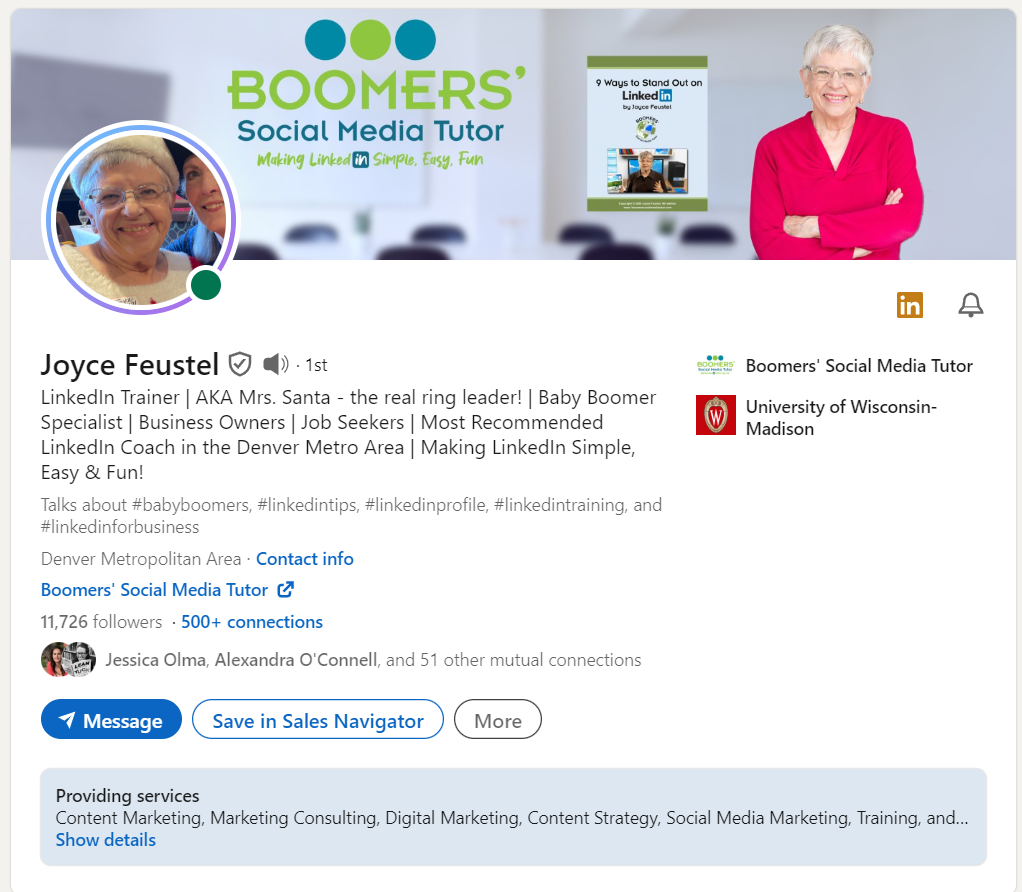
Joyce Feustel’s LinkedIn Profile
About Section:
At the top of your About section, add your bio. The professional summary is the one place you define yourself in your own words, free of start dates and titles. This is your chance to show off your personality and put your best self out there.
Your About section should include a short bio at the top. Your bio should be a short paragraph that gives a brief summary of your work experience. Don’t get too personal. The About section isn’t a place to write a novel about your life, but you can start with a story about how you got into the field and why you’re passionate about it. When writing, think about your audience. Who are you trying to reach? Could you be looking for a job in the near future?
- Tip: Don’t crowd your bio with industry jargon. Even for technical fields, having a biography filled to the brim with random acronyms doesn’t look great. Your skills and certifications can go lower in the About section.
After writing a great bio, you can list your achievements, case studies, and relevant contact information. Don’t just list your qualifications. Show yourself as an expert in your field. Think about how you can help businesses achieve their goals.
Experience, Certifications, and Skills
Make sure you fill out your entire LinkedIn profile. This includes the lower sections: Experience, Licences and Certifications, and Skills. As you list your work experience, consider which roles are relevant to your current work. Don’t forget to include your licenses and certifications. If you’re short on these, you can take courses on LinkedIn learning to help you upskill. In the Skills section, only list your areas of expertise; don’t inflate this section with phony skills.
- Tip 1: Think twice before including jobs from 15 years ago or more.
- Tip 2: Having a recent certification looks really good to recruiters. It shows that you stay on top of new technologies and trends in your industry.
- Tip 3: Invite your colleagues and connections to endorse your skills.
Recommendations and Other Sections:
Recruiters love to see a candidate with recommendations. You can send requests to recent employers to recommend your work.
- Tip 1: Write your own recommendation. When soliciting reviews, gently offer the recipient a pre-written paragraph with keywords or accomplishments you’d like mentioned. This ensures that you get the kind of feedback that you want. It also increases the likelihood that your request will be granted (because time is short, making it easier for the employer to recommend you).
- Tip 2: Don’t forget to add volunteering experience, publications, awards, or other relevant experiences.
Are you searching for a new job? Does the thought of updating your LinkedIn profile send you into a panic? We can help. At Good Writing Co., we’ve written many profiles and bios for professionals in a variety of industries. Contact us for more information.
Bonus: LinkedIn Profile Checklist + Writing Tips
LinkedIn Profile Checklist:
-
Your profile picture should be recent and clearly show your face
-
Your headline should showcase your job title and how you can help a potential employer or client
-
Add an attention-grabbing background photo or banner
-
Utilize the custom button to link to your website or portfolio
-
Start your About section off with an engaging story
-
Show your credibility by listing a few of your stats
-
Show your enthusiasm for learning by upskilling and keeping your profile up to date
-
Utilize LinkedIn Learning to help you gain new skills and expertise
-
Don’t forget to add volunteering experience, publications, awards, or other relevant experiences
-
Have a few colleagues or friends read your profile and give you feedback on improving the clarity
Profile Writing Tips:
-
Hook the reader with the first sentence.
-
Consider your audience- Who are you writing to? Recruiters, people in your field? Other scientists? Keep thinking about your reader as you write.
-
Remember to be clear (too much industry jargon, acronyms, or business buzzwords might not look as good as you think)
-
Be concise- if there is a shorter way to say something, say it that way.
-
Use a CTA (Call to Action). Tell people what you want them to do. For example, “contact me,” or “click the link to view my article, etc.”

Hello!
I’m passionate about writing. I believe all businesses have a passion for what they do. My job is to share your passion with the world through my writing.
